How To Use Calculator Fisher Exact Test? Fast Results Guide
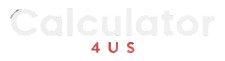
The Fisher Exact Test is a statistical tool used to determine if there are non-random associations between two categorical variables. It’s particularly useful for analyzing small sample sizes or when the data is sparse. Here’s a step-by-step guide on how to use a calculator for the Fisher Exact Test and interpret the results:
Understanding the Fisher Exact Test
Before diving into the calculation, it’s essential to understand what the Fisher Exact Test does. This test calculates the probability of observing the association between two categorical variables by chance. The test is often used in medical research, social sciences, and any field where categorical data needs to be analyzed.
Steps to Perform the Fisher Exact Test
Define Your Variables: Identify the two categorical variables you want to analyze. For instance, if you’re analyzing the relationship between gender (male, female) and smoking status (smoker, non-smoker), these are your variables.
Organize Your Data: Create a 2x2 contingency table to organize your data. This table will have the following structure:
- a: The number of observations that fall into one category of the first variable and one category of the second variable (e.g., males who smoke).
- b: The number of observations that fall into one category of the first variable and the other category of the second variable (e.g., males who do not smoke).
- c: The number of observations that fall into the other category of the first variable and one category of the second variable (e.g., females who smoke).
- d: The number of observations that fall into the other category of the first variable and the other category of the second variable (e.g., females who do not smoke).
Choose a Calculator or Tool: You can use an online Fisher Exact Test calculator or a statistical software package like R or SPSS. For this guide, we’ll assume you’re using an online calculator.
Enter Your Data: Input the values of a, b, c, and d into the calculator. Make sure you’re entering the correct values into the correct fields, as the order can affect the results.
Run the Test: Once your data is entered, click the “Calculate” or “Run” button on the calculator. This will generate the results of the Fisher Exact Test.
Interpret the Results: The key result from the Fisher Exact Test is the p-value. This value tells you the probability of observing the association (or a more extreme association) between your variables by chance. If the p-value is below your chosen significance level (commonly 0.05), you can reject the null hypothesis that there is no association between the variables.
Example
Suppose you’re investigating the relationship between gender and preference for a particular brand of smartphone. Your sample consists of 100 individuals, with the following distribution: - Male and prefersBrandX: 30 - Male and does not preferBrandX: 20 - Female and prefersBrandX: 15 - Female and does not preferBrandX: 35
You input these values into a Fisher Exact Test calculator. After running the test, you get a p-value of 0.012. Since this is less than 0.05, you conclude that there is a statistically significant association between gender and preference for BrandX.
Practical Application
The Fisher Exact Test is not just a theoretical tool but has practical applications in various fields. For instance, in medical research, it can be used to assess the association between a particular gene and a disease. In marketing, it might help in understanding consumer preferences and behaviors.
Conclusion
The Fisher Exact Test is a valuable statistical tool for analyzing categorical data, especially when dealing with small sample sizes. By understanding how to use a calculator for the Fisher Exact Test and interpreting the results, researchers and analysts can make informed decisions based on their data. Remember, the key to a successful analysis is not just running the test but also properly interpreting the results in the context of your research question.

